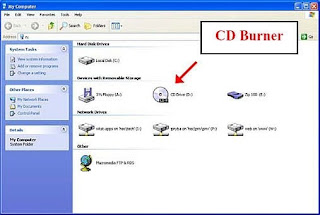 When you start your machine, you will find that Windows detects the CD-ROM drive. The green led blinks to show that CD-ROM drive power is on. However, you may find that there is no CD drive letter or icon in the Windows Explorer or My Computer for you to use. If you can relate to this annoying situation, know what you need to do. You may try out the following steps if you are using Windows 95/98/98SE/ME operating systems. These steps can also work with other versions.
When you start your machine, you will find that Windows detects the CD-ROM drive. The green led blinks to show that CD-ROM drive power is on. However, you may find that there is no CD drive letter or icon in the Windows Explorer or My Computer for you to use. If you can relate to this annoying situation, know what you need to do. You may try out the following steps if you are using Windows 95/98/98SE/ME operating systems. These steps can also work with other versions.• Step 1: Start your system and then right click on the My Computer icon.
• Step 2: You will get a drop down menu, where you need to select the Properties icon. Now the system properties window will open for you.
• Step 3: Now click on the Device Manager tab
• Step 4: You have to go to the ‘hard disk controllers’ option and click the small + symbol that is located to its left.
• Step 5: Next click on Intel/Via ‘PCI bus master IDE controller’
• Step 6: At the bottom of the system properties window, you will find the Properties button, click on it.
• Step 7: Go to Settings and now change the Dual IDE channel setting to ‘Both IDE Channels Enabled’
• Step 8: Now hot OK and restart your machine
• Step 9: The problem should be solved now.
If you are still having problems, you may call remote computer repair service for tech support.
• Step 2: You will get a drop down menu, where you need to select the Properties icon. Now the system properties window will open for you.
• Step 3: Now click on the Device Manager tab
• Step 4: You have to go to the ‘hard disk controllers’ option and click the small + symbol that is located to its left.
• Step 5: Next click on Intel/Via ‘PCI bus master IDE controller’
• Step 6: At the bottom of the system properties window, you will find the Properties button, click on it.
• Step 7: Go to Settings and now change the Dual IDE channel setting to ‘Both IDE Channels Enabled’
• Step 8: Now hot OK and restart your machine
• Step 9: The problem should be solved now.
If you are still having problems, you may call remote computer repair service for tech support.
0 comments:
Post a Comment