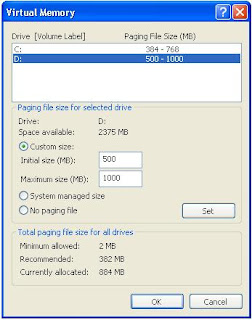 If you have the right amount of virtual memory in your computer system, your Windows XP operating system’s performance will be enhanced. Note that choosing unacceptable values will make your computer slow down. The data that is used by your computer frequently is stored in the Main memory, but usually the memory space is too less to store all the data that used by your machine. This is where the Virtual Memory is required. If you get the message ‘Virtual Memory minimum too low’, you have to follow some steps to fix the issue.
If you have the right amount of virtual memory in your computer system, your Windows XP operating system’s performance will be enhanced. Note that choosing unacceptable values will make your computer slow down. The data that is used by your computer frequently is stored in the Main memory, but usually the memory space is too less to store all the data that used by your machine. This is where the Virtual Memory is required. If you get the message ‘Virtual Memory minimum too low’, you have to follow some steps to fix the issue.•Step 1: Go to Control Panel
•Step 2: Access System and then go to Advanced
•Step 3: You have to click on Settings under the Performance category
•Step 4: You have to choose the Advanced tab again
•Step 5: In the last category, which is Virtual Memory, click on Change for changing the values.
You will get all your partitions in a list. You have to specify the space virtual memory for each partition. Choose ‘Custom Size’ for the partition where you want to make virtual memory. Make sure that you specify the maximum and initial memory. Put a value that is equal to your RAM memory for the initial size and for the maximum size, put a value that is double your RAM memory.
In case you still have Virtual Memory problems, you have to contact a remote computer repair provider for assistance.
2 comments:
I apologize on their behalf and ask you not to judge us all, or our beliefs based on those examples.
Live chat for website
Send a confirmation email to new sign-ups to ensure they really want to receive your email marketing.
Free Live Chatting
Post a Comment